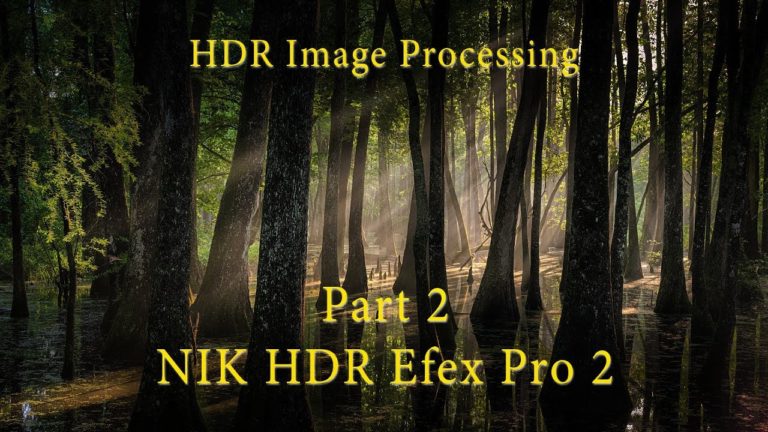Keeping simplicity in mind, you will love this little-known way of creating natural-looking high dynamic range images. Of course, you still need to capture multiple files in-camera, but from now on, that will be the most difficult part. HDR image processing can be done in many different ways, of which I have shared 2 of my favorites in my recent posts and videos (part 1, part 2). However, this method is by far the most simple and offers superior results in most scenes.
HDR Soft Merge to 32-bit HDR Plugin for Lightroom or Photoshop
What is different? This plug-in merges all the data from your bracketed files into one editable 32bit file. To illustrate just what this means, you’ll see just how much more power you have when operating the sliders in Lightroom. This brings up another great point, this method allows you to edit your files in the more familiar Lightroom Develop module, rather than another tone-mapping software module. Oh, by the way, it’s also possible to use a very similar method through Adobe Photoshop CC. I hope you enjoy the video.
Life is short, Take pictures!